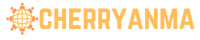Are you a Jio user and looking to find out how to check your Jio number quickly and easily? In this comprehensive guide, we will walk you through the various methods to check your Jio number using simple dial codes. Whether you have a prepaid or postpaid connection, you can follow these steps to access your Jio number without any hassle. Let’s dive into the details below:
How to Check Jio Number
Method 1: Using USSD Code
One of the easiest ways to check your Jio number is by using a USSD code. Follow the steps below:
- Dial *1#: Open the dialer on your phone and dial *1#.
- Call: Make the call by tapping on the call button.
- Number Displayed: Your Jio number will be displayed on the screen within a few seconds.
Method 2: Using MyJio App
If you have the MyJio app installed on your smartphone, you can easily find your Jio number through the app. Here’s how:
- Open MyJio App: Launch the MyJio app on your device.
- Sign In: If required, sign in to your account using your Jio credentials.
- Dashboard: Once you are on the app’s dashboard, you will see your Jio number displayed prominently.
Method 3: Call Customer Care
If the above methods do not work for you, you can always reach out to Jio’s customer care helpline to obtain your Jio number. Here is how you can contact Jio customer care:
- Dial 198 or 199: Call Jio customer care by dialing 198 or 199 from your Jio number.
- Follow IVR: Follow the Interactive Voice Response (IVR) instructions to speak with a customer care representative.
- Verification: You may need to verify your details for security purposes before they can share your Jio number with you.
Frequently Asked Questions (FAQs)
1. Can I check my Jio number without a SIM card?
No, you need an active Jio SIM card to check your Jio number using the methods mentioned above. If you have lost your SIM card, you will have to contact Jio customer care for assistance.
2. Are there any charges for checking my Jio number?
No, checking your Jio number using the USSD code or MyJio app is free of charge. However, calling customer care may incur standard call rates as per your plan.
3. Can I check my Jio number on a different device?
Yes, you can use any phone with your Jio SIM card inserted to check your Jio number using the USSD code method. The MyJio app method requires you to have the app installed on the device where your number is active.
4. What should I do if the USSD code does not display my Jio number?
If the USSD code method does not display your Jio number, ensure that you have entered the code correctly. If the issue persists, reach out to Jio customer care for assistance.
5. Is it necessary to have an internet connection to check my Jio number using the MyJio app?
Yes, you need an active internet connection to access the MyJio app and view your Jio number. Make sure you are connected to either mobile data or Wi-Fi.
By following the steps outlined in this guide, you can easily check your Jio number using the USSD code, MyJio app, or by contacting Jio customer care. Make sure to keep your Jio number handy for all your communication needs.