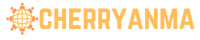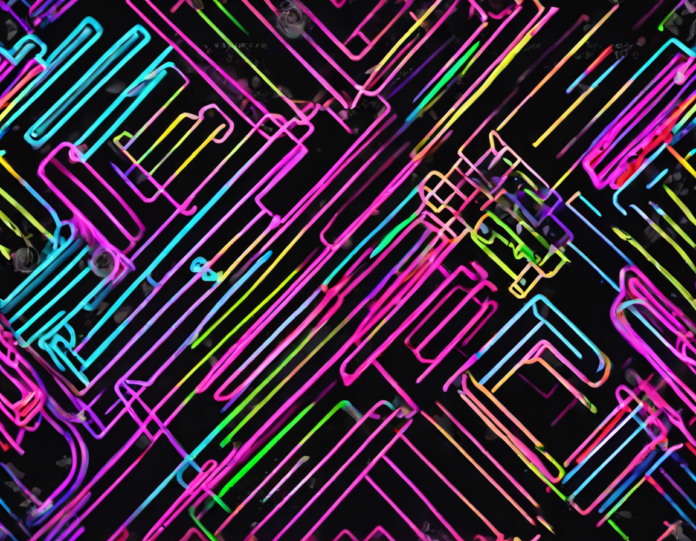Introduction:
Neon designs have taken the digital world by storm, adding a vibrant and eye-catching aesthetic to various graphic elements. Among these, Neon PNG designs have become immensely popular due to their versatility and visual appeal. From social media posts to website banners, Neon PNG designs can truly elevate any project with their fluorescent glow and modern feel. In this comprehensive guide, we will delve into the fascinating world of Neon PNG designs, exploring the various types, their applications, how to create them, and tips for using them effectively in your design projects.
What are Neon PNG Designs?
Neon PNG designs are digital graphics that mimic the appearance of traditional neon signs. These designs typically feature bright and bold colors, a glowing effect, and a sleek, modern aesthetic. The PNG file format is commonly used for these designs due to its ability to maintain transparency, allowing the neon elements to seamlessly integrate into different backgrounds without any white or colored edges.
Types of Neon PNG Designs:
-
Neon Text: Neon text designs feature glowing letters and words, often used for headlines, quotes, or promotional messages in digital projects.
-
Neon Shapes: These designs comprise neon-infused geometric shapes, symbols, or patterns that add a pop of color and visual interest to backgrounds or illustrations.
-
Neon Icons: Neon icons are popular for creating eye-catching buttons, social media icons, or navigation elements that stand out on websites or apps.
-
Neon Frames: Neon frames are decorative borders or frames that can be used to highlight content such as photos, text, or illustrations in designs.
-
Neon Patterns: Neon patterns consist of repetitive neon motifs or designs that can be tiled seamlessly to create backgrounds or textures for various digital projects.
Applications of Neon PNG Designs:
-
Social Media Graphics: Neon PNG designs are perfect for creating attention-grabbing posts, cover images, or stories on platforms like Instagram, Facebook, or Twitter.
-
Website Elements: Neon elements can be used to enhance website banners, headers, buttons, or logos, giving a modern and trendy look to the overall design.
-
Digital Marketing: Neon designs can be incorporated into ads, email campaigns, or promotional materials to attract the audience’s attention and convey a bold visual message.
-
Branding: Brands looking to establish a bold and contemporary image can use neon designs in their logos, packaging, business cards, or signage to stand out from competitors.
How to Create Neon PNG Designs:
Creating Neon PNG designs may seem daunting, but with the right tools and techniques, you can master the art of neon graphics. Here’s a step-by-step guide to help you get started:
-
Choose the Right Software: Adobe Photoshop, Illustrator, or even online tools like Canva can be used to create neon designs.
-
Create Your Design: Start by designing your desired text, shape, icon, or pattern in a bold and simple form.
-
Add Neon Effect: To achieve the neon look, apply a bright color to your design element, then duplicate the layer and blur it to create a glow effect.
-
Adjust Brightness and Contrast: Fine-tune the brightness and contrast levels to enhance the glow and make the design more vivid.
-
Save as PNG: Once you’re satisfied with your neon design, save the file in PNG format to maintain transparency.
Tips for Using Neon PNG Designs Effectively:
-
Contrast is Key: Ensure your neon elements contrast well with the background to make them stand out.
-
Keep it Simple: Avoid overcrowding your design with too many neon elements; simplicity often has a greater impact.
-
Consider Readability: If using neon text, make sure it’s easily readable against the background to convey the intended message.
-
Experiment with Colors: Neon designs offer a wide range of vibrant colors; don’t hesitate to experiment and find combinations that work best for your project.
-
Use Sparingly: While neon designs are attention-grabbing, using them sparingly can prevent visual overload and maintain balance in your design.
Frequently Asked Questions (FAQs):
Q: Can neon designs work well in print materials, or are they more suited for digital platforms?
A: While neon designs are predominantly used in digital projects, they can also be incorporated into print materials such as posters, business cards, or packaging to create a striking visual impact.
Q: Are neon PNG designs suitable for all types of design projects, regardless of the industry or niche?
A: Neon PNG designs can be adapted to suit various industries and niches; however, their effectiveness may vary based on the brand’s image, target audience, and overall design concept.
Q: What is the best way to incorporate neon designs into a minimalist design aesthetic?
A: When blending neon designs with minimalism, opt for subtle neon accents or details that complement the clean and simple aesthetic, ensuring they enhance the overall design without overwhelming it.
Q: Are there any copyright restrictions when using pre-made neon PNG designs from online marketplaces or design resources?
A: It’s crucial to check the licensing terms of any pre-made neon PNG designs you purchase or download to ensure you have the right to use them in your projects, especially for commercial purposes.
Q: Can neon PNG designs be animated for use in videos or interactive digital content?
A: Yes, neon PNG designs can be animated using software like Adobe After Effects or online animation tools to create dynamic and engaging visual effects for videos, websites, or apps.
In conclusion, Neon PNG designs offer a contemporary and visually appealing way to elevate your design projects across various platforms. By incorporating these vibrant elements thoughtfully and creatively, you can capture the audience’s attention, convey your message effectively, and leave a lasting impression with your stunning neon-infused creations.